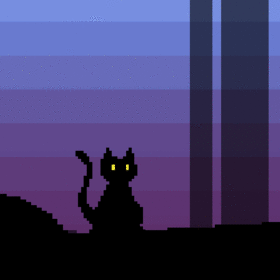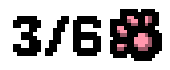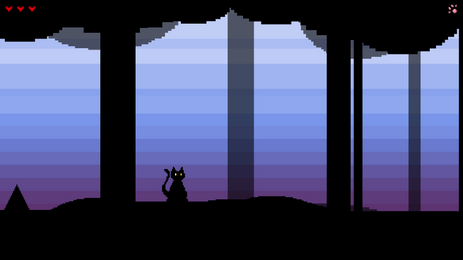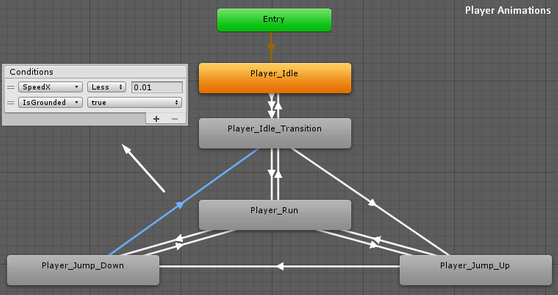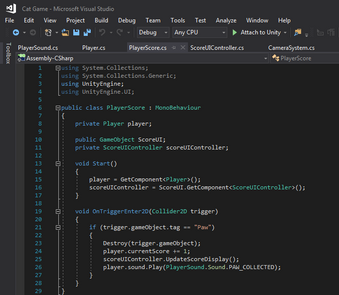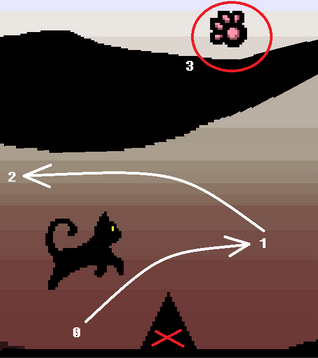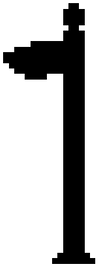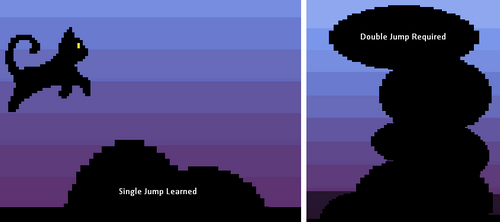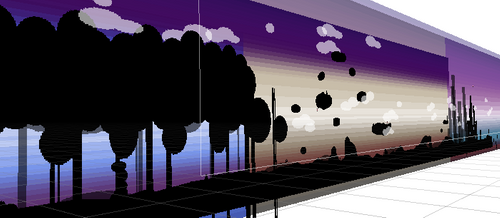Cat Game
Solo Game Project
Summary Cat Game
Genre
2D Side Scroller
Singel Player
Platformer
Platform
PC
Engine
Unity
Time
2 weeks (2019)
Team Size
Solo Project
Game Overview Intro
Game Concept
Cat Game is a single-player game where you play as a black cat whose goal is to safely get to the end of the level. There are also small collectibles on the way which you can pick up to gain a point towards your total score
My Thoughts
I started this solo game project for the purpose of applying to study Game Design at Futuregames 2019 – which became a success as I got accepted!
The idea behind the game is simple and by starting small I could easily apply the things which I already knew, while at the same time getting to explore and try out new things while developing the game
In the project, I made everything myself, everything from art to even music
I had a lot of fun making this game and hope to pick it up again in the future to get the chance to add even more ideas, levels, and features
Design Pillars Key Features
Retro
Pixel art accompanied by bit-tuned music, bringing the player back to the old Super Mario days
Chill Vibes
The game gives off the sense of calm and quiet, allowing the player mind to stay at peace while playing
Mystery
There's not a lot said about this cat, who are they and what do they want? Maybe we will find out more about them as we explore further
Game Loop Objectives
Objectives
The game consists of two main objectives. The first objective is to get through the level to reach the finish line. The secondary goal of the game is to collect all of the “paws”, of which there are 6 of on the first level
Progression
The player starts out in the first part of the level which serves as a tutorial where they'll learn the most essential mechanics, such as movement and the world's obstacles. Difficulty slightly increases as the player progresses through the game. There is a health system which the player must keep in mind to not lose their progress, up until they reach the next checkpoint
Design Details Deep Dive
Game Vision
"In a forest clearing the contrast of a sitting cat can be seen - behind them a vibrant twilight which gently breaks up as a few clouds pass by from the ever so silent evening breeze." I had an idea of which feelings I wanted the game to emit to the player, so I pulled out my MS Paint skills and tried to replicate my game vision into one image. Now afterward, I can compare the initial concept to the final product, to see how my image of the game has changed and which parts of it stayed the same
Technical Design
The game functions mainly through C# scripts and in-engine components attached to the player's body. Most of the functionality is in some way related to the player. Making the hazard of the game, the black spikes, was something I found challenging as I wanted to create a cool knockback as the player took damage, so I decided to ask for help and did smaller cooperation with a talented friend. To keep my code structured I stick to naming conventions and make a new class when adding a new system
Player animation nodes in Unity Animator
Player Score Script written in C#
Level Design
Creating a sense of space, despite being a very linear level, I give the player the possibility of moving vertically by jumping up to explore new heights. The placement of the things in the level has a purpose and reason behind it
Player realises the paw as camera raises
Checkpoint
Teaching the player to learn double jump to progress
Level flow from inside the of the engine
Audio Design
To reach my design pillars I found audio, both music and effects, to be an essential part of the experience. As the game's environment is visually built with pixels and blocks, a bit-based melody makes just the fit to the esthetic
Music = 15 seconds playing on loop
Suiting sound effect plays as the player falls out of the world